Setting the Time (push down crown):
Setting the Time (push down crown):
- Pull the crown out away from the case, to the last position (the movement will stop)
- For watches with a date, this will be position C (2 clicks)
- Turn the crown until you are at the correct time
- Clockwise - time moves forward
- Counterclockwise - time moves backward
- Once time is set, reseal the crown by pressing it in against the case until tight (flush against the watch case)
Setting the Date (push down crown):
- Pull the crown out away from the case to position B (one click)
- Turn the crown clockwise until the date wheel shows yesterday's date
- Ex: If today is the 2nd, turn the crown until the date window shows the 1st
- Next, pull the crown out to position C (one more click - the hands will stop moving)
- We'll be adjusting the time next, to ensure both your date and AM/PM are correct
- Turn the crown clockwise until you see the date wheel roll over to today's date
- You are now at 12:00AM (midnight) this morning
- Continue to turn the crown clockwise until you are at the correct time today
- note: If it is after 12pm (noon) today, be sure to turn the time forward 12 full hours before setting the time (to make sure your watch knows it's PM)
-
Once time and date are set, reseal the crown by pressing it in against the case until the threads engage, and turn clockwise until tight (flush against the watch case)
Once you've set the time or date, always remember to reseal the crown, making sure it is flush against the case. This helps to keep dust and moisture out of your watch.
NOTE: DO NOT CHANGE THE DATE BETWEEN THE HOURS OF 9PM AND 3AM. DOING SO WILL DAMAGE THE INTERNAL DATE SET AND VOID THE WARRANTY. If you need to set the date within this ‘danger zone’, first set time outside this danger zone, and then set the date, then re-adjust the time